Sharing your Google calendar with NCAR/UCAR
Please be sure your Google calendar is up-to-date and shared with NCAR/UCAR. To share your calendar, so that UCAR/NCAR staff can see your availability only, and not the details of your appointments:
1. Open your Google calendar in a web browser, and go to Settings (from the cog icon in upper right corner.)
2. Click on Calendars link at the top (see screenshot, below left where the links are: "General, Calendars, Mobile Setup, Labs".)
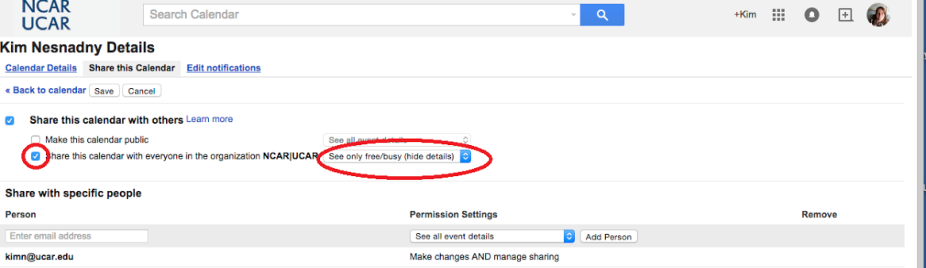
3. Select "Shared: Edit Settings" link to the right of your calendar (see screenshot, above right.)
4. Click "Share this calendar with everyone in the organization NCAR|UCAR", and choose "See only free/busy (hide details)" from the drop down menu (see screenshot, below.)
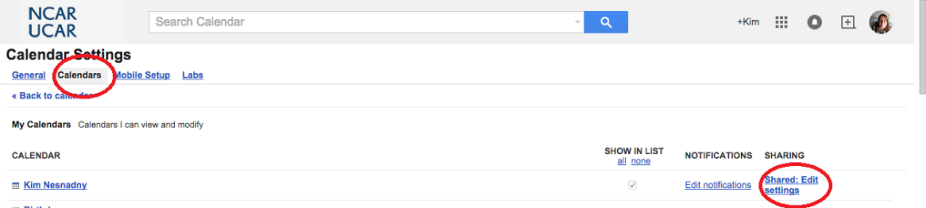
5. Click the "Save" button, and return to your calendar by clicking Back to Calendar.